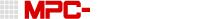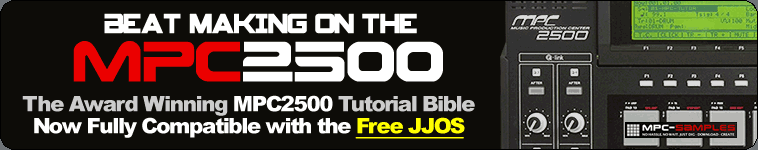By trybtek
Fri Jun 06, 2008 5:13 am
Hey Fam!
A while back I did a lot of research and replaced my LCD with a nice new blue LCD! I took a few pics of the process thinking a could make a topic but never really got round to it! So here you go, a step by step process to replacing your LCD.
Note: You will need some soldering skills.
Step 1-
Source an LCD! Here are the specs for the LCD in the MPC25k
http://www.bonafide.com.hk/catalog/MG24064-02.pdf
I found mine at http://www.futurlec.com/index.shtml but there are many other companies. Just do a google search and use the specs sheet to find a suitable replacement. Once you have the replacement LCD you can move on to step 2
Step 2-
You will need to remove the top and bottom cover from the mp
Step 3-
You will need to remove the 4 screws shown in the pic

Step 4-
Turn the mp over and discconect the ribbon cable shown in the pic

I cant remember if there are any screws to remove but you will see them if there are any.
Step 5-
Carefully remove the screen and it's metal casing. Once it is removed you can unscrew the 2 screws on the sides. This will remove the screen from the metal casing. Be careful as the screen is spring loaded and may jump out of the metal casing.

Step 6-
Remove the 4 screws on the back of the screen

Step 7-
VERY CAREFULLY remove the LCD from the screen casing. Be sure to touch something metal BEFORE you remove the LCD from the case.
Step 8-
De-Solder the 2 earth wires from the bottom of the LCD. Then De-Solder the 22 pins on the left of the LCD (the ribbon cable is connected to these pins) and remove the ribbon cable from the LCD. Make sure you mark which side the 1 and 22 pins go so you dont connect it wrongly to the new LCD.

Step 9-
Place the ribbon cable into the 22 hole on the new LCD. MAKE SURE THEY ARE IN THE CORRECT HOLES! Now solder the pins to the LCD and solder the earth wires back on.

Step 10-
Carefully place the LCD back into the casing and put the screws back in.
Now just Put you mp back together. If you get stuck please refer to the other steps earlier on.
Once you mp is back together its time to turn it on.

*******MAKE SURE YOU ADJUST THE CONTRAST OF THE SCREEN!!!*******
I thought i broke my lcd before i found out it was just the contrast.
Note: You may need a little modification to the LCD case for a perfect fit (if the LCD is not identical)
Thanks and enjoy!
Peace!
A while back I did a lot of research and replaced my LCD with a nice new blue LCD! I took a few pics of the process thinking a could make a topic but never really got round to it! So here you go, a step by step process to replacing your LCD.
Note: You will need some soldering skills.
Step 1-
Source an LCD! Here are the specs for the LCD in the MPC25k
http://www.bonafide.com.hk/catalog/MG24064-02.pdf
I found mine at http://www.futurlec.com/index.shtml but there are many other companies. Just do a google search and use the specs sheet to find a suitable replacement. Once you have the replacement LCD you can move on to step 2
Step 2-
You will need to remove the top and bottom cover from the mp
Step 3-
You will need to remove the 4 screws shown in the pic

Step 4-
Turn the mp over and discconect the ribbon cable shown in the pic

I cant remember if there are any screws to remove but you will see them if there are any.
Step 5-
Carefully remove the screen and it's metal casing. Once it is removed you can unscrew the 2 screws on the sides. This will remove the screen from the metal casing. Be careful as the screen is spring loaded and may jump out of the metal casing.

Step 6-
Remove the 4 screws on the back of the screen

Step 7-
VERY CAREFULLY remove the LCD from the screen casing. Be sure to touch something metal BEFORE you remove the LCD from the case.
Step 8-
De-Solder the 2 earth wires from the bottom of the LCD. Then De-Solder the 22 pins on the left of the LCD (the ribbon cable is connected to these pins) and remove the ribbon cable from the LCD. Make sure you mark which side the 1 and 22 pins go so you dont connect it wrongly to the new LCD.

Step 9-
Place the ribbon cable into the 22 hole on the new LCD. MAKE SURE THEY ARE IN THE CORRECT HOLES! Now solder the pins to the LCD and solder the earth wires back on.

Step 10-
Carefully place the LCD back into the casing and put the screws back in.
Now just Put you mp back together. If you get stuck please refer to the other steps earlier on.
Once you mp is back together its time to turn it on.

*******MAKE SURE YOU ADJUST THE CONTRAST OF THE SCREEN!!!*******
I thought i broke my lcd before i found out it was just the contrast.
Note: You may need a little modification to the LCD case for a perfect fit (if the LCD is not identical)
Thanks and enjoy!
Peace!