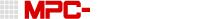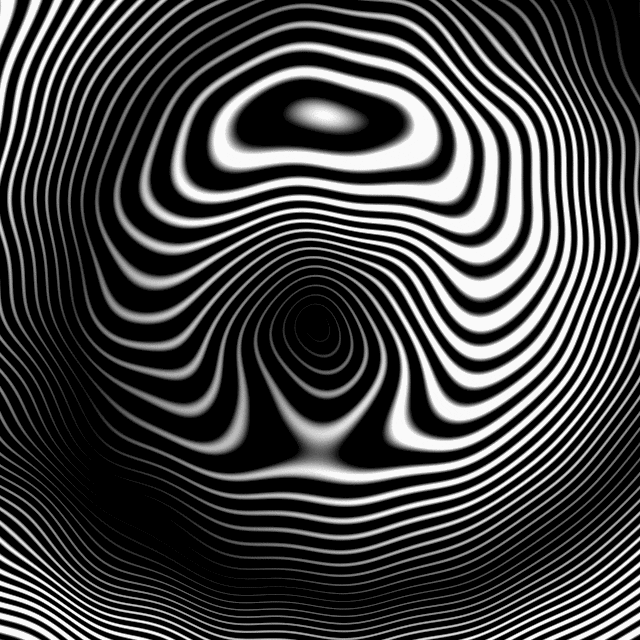By crothers
Mon Dec 13, 2010 3:43 pm
i have seen cats crying about "i have bug lol my mpc drops notes"
when the prolem is they just don't use their mpc rite.
polyphony is a crowded desert watering hole, and your shit has to wait its turn.
EDIT: le rat suggested that we clarify some diction here.
a sample can be MONO or POLY
it can also be MONO or STEREO
when referring to a sample's channels, it's MONO if it has 1 channel, and STEREO if it has 2 channels - LEFT and RIGHT. this means that there are 2 simultaneous streams of audio playing at the sample time.
each stream of audio takes 1 voice. a stereo sample takes 2 voices, one for each stream.
in PGM mode, there are settings to make a sample MONO or POLY. this doesn't refer to the channels, it refers to its "voice" type. MONOPHONIC pads will cut themselves off if played twice before the first instance stops playing. POLYPHONIC pads will play overtop and overtop itself.
you have 32 voices in the MPC. use them wisely and it should be enough, especially if you've got a computer to do some of the extra work.
how to make 32 voices feel like 8:
* use long stereo samples (esp hat samples) and leave them set to POLYPHONIC playback
* trigger loops with a single midi note (will automatically reduce your poly by however many channels the loop is, and since the loop is your oldest note, it'll get dropped when you hit your polyphony cap
* use crossfade loop willy nilly (tho odds are you're not a dunce if you're using CFL and you won't have poly prolems)
* set a long release on your chopped samples
how to make 32 voices feel like 64:
* set snares, kicks, and hats to mono. in fact, set most pads to mono some of yall record w/ quantize off. sometimes your mpc records 2 notes 1 tick away from each other and this will eat 2x the polyphony - we're talkin 8 voices if you were using a CFL'ed snare. hungry sumbitches. if you set your shit to mono, the lower velocity hit will cut off the higher, and it'll be obvious, and you will have to edit.
* trim the tails of your longer samples, don't just ADSR out the stuff you don't want. if you have a ride with several seconds of silence or near silence at the tail, that shit will GULP your polyphony faster than fat chick does diet cokes. esp. if you didn't follow bulletin 1.
* DONT put all your drums on diff. tracks. youll proly get sloppy and lose track of your shiz
* use a different pgm for every chopped sample including drum breaks (but NOT including layers). this way you can either set the pgm to mono (NOT for drums) or better yet use mute group all smart-like. for your chopped samples, if you're playing them back in the order they were chopped, set all yer even number pads to mute group 1, and all your odd number pads to mute group 2. this way, the adjacent pads won't cut each others' tails off, but instead they will kill the penultimate pad. if you don't believe me...
* solo your tracks and watch your polyphony meter. you'll see if a pgm is using more voices than it should, and you can find out why.
EDIT: ocular's tip, a good one:
"Also worth mentioning is targeting pads to be muted by a master pad rather than blanketing pads under specific mute groups. This can be more flexible in certain cases while still keeping the polyphony count in check."
special note, there doesn't even have to be any sample assigned to the empty pad to use it as a mute trigger. however, if i'm chopping a loop from vinyl, i like to drop some vinyl noise on there and modulate its play start position so that instead of just dropping to digital silence, it drops to a more realistic sound.
when the prolem is they just don't use their mpc rite.
polyphony is a crowded desert watering hole, and your shit has to wait its turn.
EDIT: le rat suggested that we clarify some diction here.
a sample can be MONO or POLY
it can also be MONO or STEREO
when referring to a sample's channels, it's MONO if it has 1 channel, and STEREO if it has 2 channels - LEFT and RIGHT. this means that there are 2 simultaneous streams of audio playing at the sample time.
each stream of audio takes 1 voice. a stereo sample takes 2 voices, one for each stream.
in PGM mode, there are settings to make a sample MONO or POLY. this doesn't refer to the channels, it refers to its "voice" type. MONOPHONIC pads will cut themselves off if played twice before the first instance stops playing. POLYPHONIC pads will play overtop and overtop itself.
you have 32 voices in the MPC. use them wisely and it should be enough, especially if you've got a computer to do some of the extra work.
how to make 32 voices feel like 8:
* use long stereo samples (esp hat samples) and leave them set to POLYPHONIC playback
* trigger loops with a single midi note (will automatically reduce your poly by however many channels the loop is, and since the loop is your oldest note, it'll get dropped when you hit your polyphony cap
* use crossfade loop willy nilly (tho odds are you're not a dunce if you're using CFL and you won't have poly prolems)
* set a long release on your chopped samples
how to make 32 voices feel like 64:
* set snares, kicks, and hats to mono. in fact, set most pads to mono some of yall record w/ quantize off. sometimes your mpc records 2 notes 1 tick away from each other and this will eat 2x the polyphony - we're talkin 8 voices if you were using a CFL'ed snare. hungry sumbitches. if you set your shit to mono, the lower velocity hit will cut off the higher, and it'll be obvious, and you will have to edit.
* trim the tails of your longer samples, don't just ADSR out the stuff you don't want. if you have a ride with several seconds of silence or near silence at the tail, that shit will GULP your polyphony faster than fat chick does diet cokes. esp. if you didn't follow bulletin 1.
* DONT put all your drums on diff. tracks. youll proly get sloppy and lose track of your shiz
* use a different pgm for every chopped sample including drum breaks (but NOT including layers). this way you can either set the pgm to mono (NOT for drums) or better yet use mute group all smart-like. for your chopped samples, if you're playing them back in the order they were chopped, set all yer even number pads to mute group 1, and all your odd number pads to mute group 2. this way, the adjacent pads won't cut each others' tails off, but instead they will kill the penultimate pad. if you don't believe me...
* solo your tracks and watch your polyphony meter. you'll see if a pgm is using more voices than it should, and you can find out why.
EDIT: ocular's tip, a good one:
"Also worth mentioning is targeting pads to be muted by a master pad rather than blanketing pads under specific mute groups. This can be more flexible in certain cases while still keeping the polyphony count in check."
special note, there doesn't even have to be any sample assigned to the empty pad to use it as a mute trigger. however, if i'm chopping a loop from vinyl, i like to drop some vinyl noise on there and modulate its play start position so that instead of just dropping to digital silence, it drops to a more realistic sound.
im in ur operating system
looking 4 bugz
Crab-Hand Crothers
looking 4 bugz
Crab-Hand Crothers
Last edited by crothers on Tue Dec 14, 2010 12:05 am, edited 2 times in total.