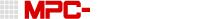By lobster
Wed Mar 25, 2009 10:50 am
Hi,
I have two questions regarding Q-Links and the new track-selection via Shift + Pad:
Q-Link only per track?
I was just trying to find out, how I can use the Q-Links in live situations. I encountered the following problem: The Q-Link controllers seem to be assignable for program parameters on a per track basis only. Changing a track means changing the whole Q-Link-setting and loosing control over the previously selected track. The Q-Links therefore can only control the parameters of one track at a time. So the Q-Links are useless in a live situation if you want to play the sounds of one track with the pads and change the filter cutoff of another track at the same time. Same problem if you want to change sequences or mute tracks and want to change filter or level parameters of several different tracks at the same time. That's not possible as far as I can see. Am I right or did I miss something?
The new Shift+Pad Track selection still playing sounds?
I was also trying the new method to select a track by pressing shift and a pad. Pressing shift + pad on my MPC will not only change the track but still play the pads sound. Given you have a track selected with an arpeggiator running on a keygroup program. Pressing Shift plus the pad of the track that you want to select, my MPC will select the track AND play the pad. The arpeggiator will then change to a note that I don't want to arpeggiate. Is that intended or is it a bug?
Thanks for your comments ...
I have two questions regarding Q-Links and the new track-selection via Shift + Pad:
Q-Link only per track?
I was just trying to find out, how I can use the Q-Links in live situations. I encountered the following problem: The Q-Link controllers seem to be assignable for program parameters on a per track basis only. Changing a track means changing the whole Q-Link-setting and loosing control over the previously selected track. The Q-Links therefore can only control the parameters of one track at a time. So the Q-Links are useless in a live situation if you want to play the sounds of one track with the pads and change the filter cutoff of another track at the same time. Same problem if you want to change sequences or mute tracks and want to change filter or level parameters of several different tracks at the same time. That's not possible as far as I can see. Am I right or did I miss something?
The new Shift+Pad Track selection still playing sounds?
I was also trying the new method to select a track by pressing shift and a pad. Pressing shift + pad on my MPC will not only change the track but still play the pads sound. Given you have a track selected with an arpeggiator running on a keygroup program. Pressing Shift plus the pad of the track that you want to select, my MPC will select the track AND play the pad. The arpeggiator will then change to a note that I don't want to arpeggiate. Is that intended or is it a bug?
Thanks for your comments ...
MPC5000 and some other great stuff ...